[:en]
Simuler un usinage

Many CAM software do not have a simulation module.
The machining simulation can detect any errors before starting machining.
Here is a list of simulation software :
– Camotics http://camotics.org/ Opensource simulation software
– NC Corrector http://www.nc-corrector.inf.ua/ simulation software and G-code editor
The Fusion 360 software has a simulation module but no Gcode editor.
Can setting Fusion 360 with external editor, for external editor can use classic text editor like Notepad++
Or NC Corrector http://www.nc-corrector.inf.ua/
Setting external gcode editor in Fusion 360
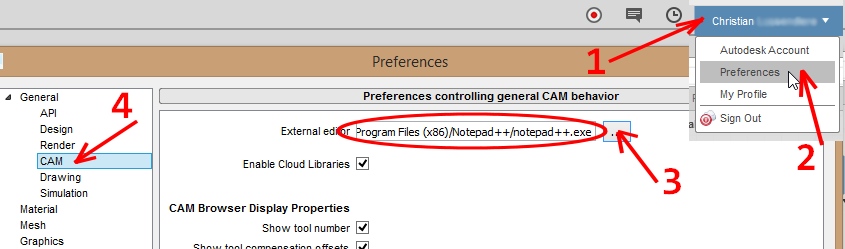
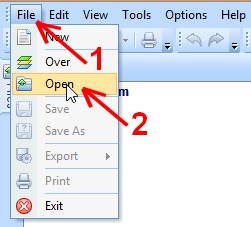 Need open Gcode file
Need open Gcode file
After can see toopaths
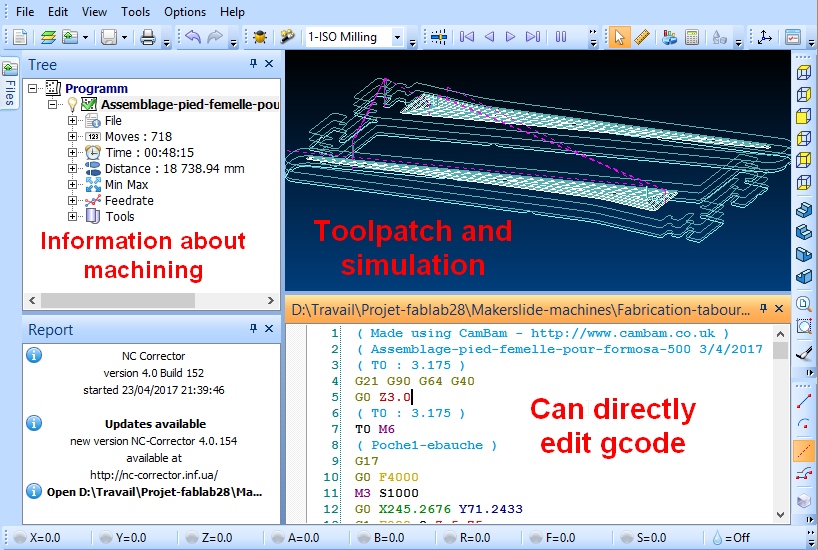
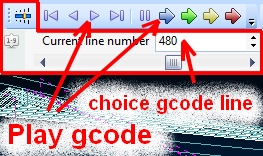
Just start simulate now with arrows
I ) Exemple of check Gcode come from Cambam
a ) Méthod to click in different line of toolpath simulate
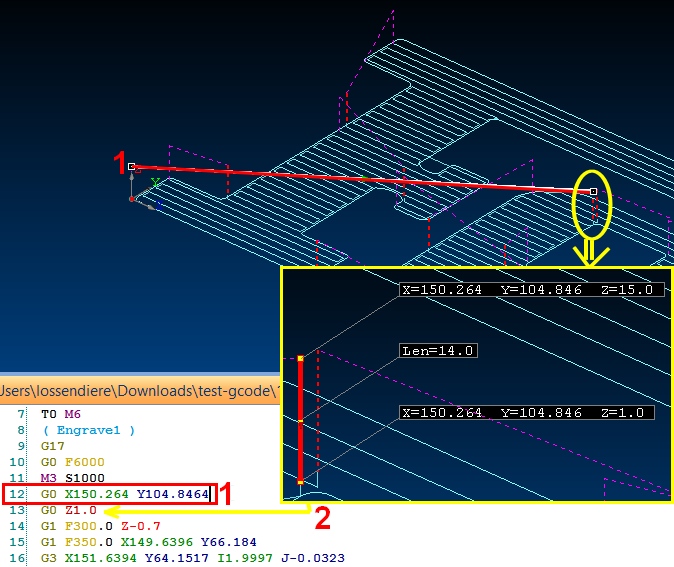
Line 9 indicate that it’s XY plan choice for machining with G17 function
Line 10 set rapid speed to 6000 mm/mn with G0 function
Line 11 set spindle speed to 1000 tr/mn with S1000 function
Line 12, can see the rapid toolpath with ( G0) function
Line 13, other rapid toolpath G0 the tool go to 1mm to stock surface
When you click in toolpath line you can see
– coordinate of start and end of line
– length of line
– the Gcode line match
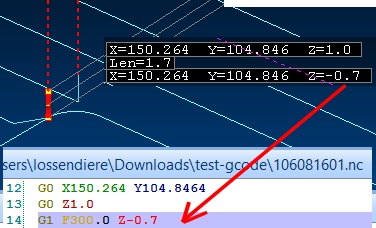
b ) Méthod to start simulate step by step
A ) Simulation with Fusion 360
B ) External Gcode Editor of Fusion 360
With Autodesk Fusion’s CAM functionality, when you post your code out it goes to the brackets software that’s great for editing, but wouldn’t it be great if you could post your code into and actual NC Editor? Well, you can…and it’s free! It’s called NC Corrector, and you can download it here: http://www.nc-corrector.inf.ua/index_EN.htm
Once you’ve downloaded the NC Corrector, follow these steps to set it up as your default editor.
- Go to the Preferences page.
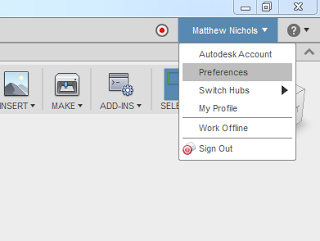
- Go to the CAM under the General group and click the browse button by External Editor.
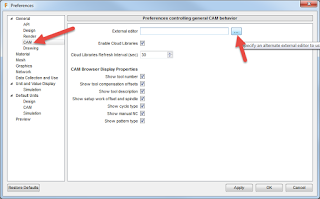
- Find the .exe file for the NC Corrector software.

Select it and hit Open. Click OK on the Preferences dialog box and then next time you post code, it will post into and open the NC Corrector software.
Simuler un usinage
Many CAM software do not have a simulation module.
The machining simulation can detect any errors before starting machining.
Here is a list of simulation software :
– Camotics http://camotics.org/ Opensource simulation software
– NC Corrector http://www.nc-corrector.inf.ua/ simulation software and G-code editor
The Fusion 360 software has a simulation module but no Gcode editor.
Can setting Fusion 360 with external editor, for external editor can use classic text editor like Notepad++
Or NC Corrector http://www.nc-corrector.inf.ua/
Setting external gcode editor in Fusion 360
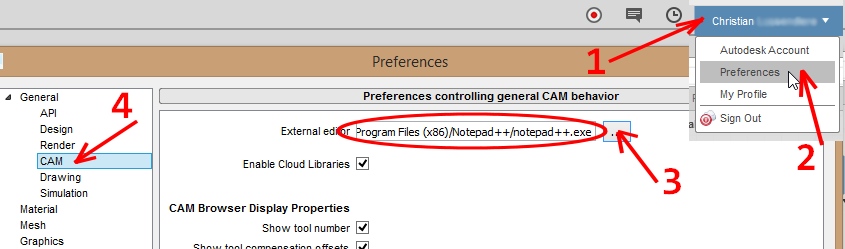
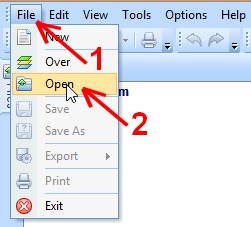 Need open Gcode file
Need open Gcode file
After can see toopaths
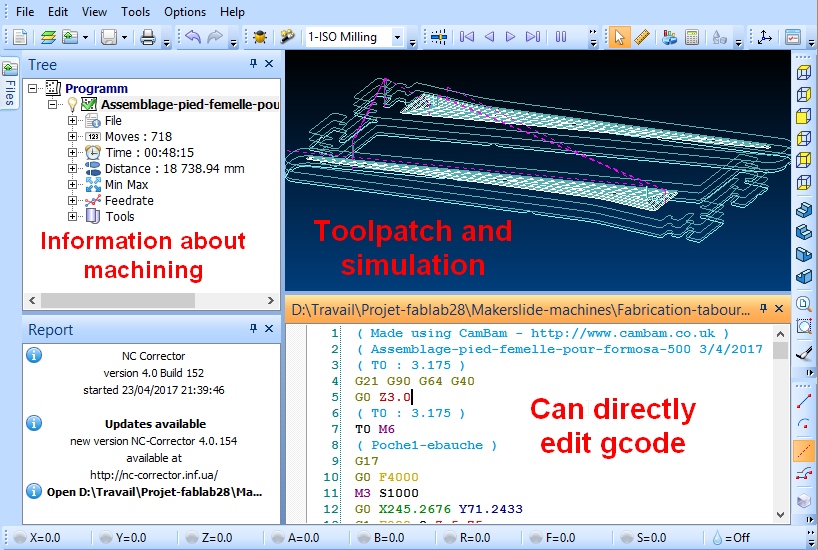
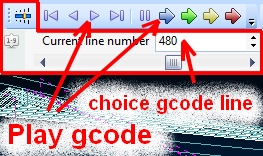
Just start simulate now with arrows
I ) Exemple of check Gcode come from Cambam
a ) Méthod to click in different line of toolpath simulate
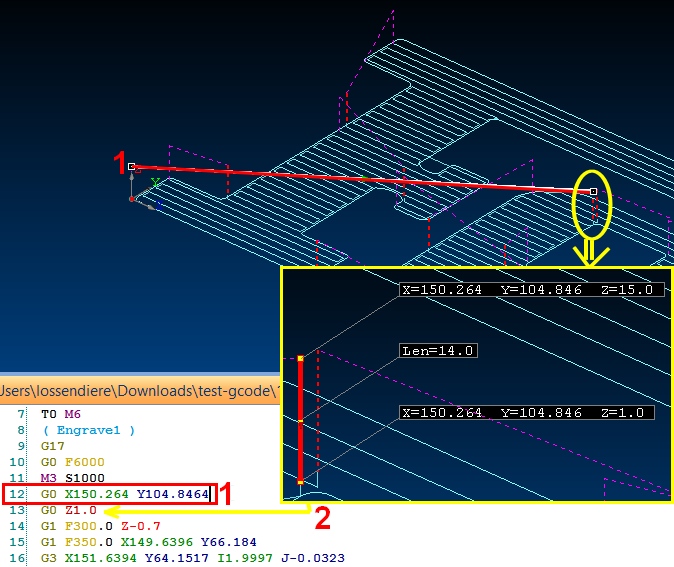
Line 9 indicate that it’s XY plan choice for machining with G17 function
Line 10 set rapid speed to 6000 mm/mn with G0 function
Line 11 set spindle speed to 1000 tr/mn with S1000 function
Line 12, can see the rapid toolpath with ( G0) function
Line 13, other rapid toolpath G0 the tool go to 1mm to stock surface
When you click in toolpath line you can see
– coordinate of start and end of line
– length of line
– the Gcode line match
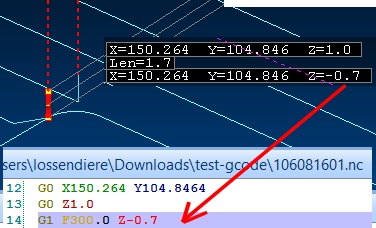
b ) Méthod to start simulate step by step
A ) Simulation with Fusion 360
B ) External Gcode Editor of Fusion 360
With Autodesk Fusion’s CAM functionality, when you post your code out it goes to the brackets software that’s great for editing, but wouldn’t it be great if you could post your code into and actual NC Editor? Well, you can…and it’s free! It’s called NC Corrector, and you can download it here: http://www.nc-corrector.inf.ua/index_EN.htm
Once you’ve downloaded the NC Corrector, follow these steps to set it up as your default editor.
- Go to the Preferences page.
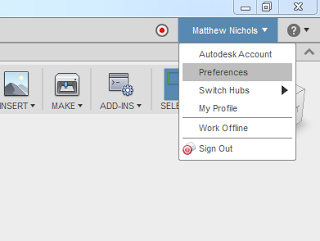
- Go to the CAM under the General group and click the browse button by External Editor.
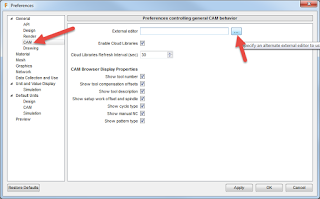
- Find the .exe file for the NC Corrector software.

Select it and hit Open. Click OK on the Preferences dialog box and then next time you post code, it will post into and open the NC Corrector software.
0 commentaires
Simuler un usinage
Beaucoup de logiciels de FAO ne possèdent pas de module de simulation.
La simulation d’usinage permet de détecter d’éventuelles erreurs avant de lancer l’usinage.
Voici une liste de logiciel de simulation :
– Camotics http://camotics.org/ logiciel de simulation Opensource
– NC Corrector http://www.nc-corrector.inf.ua/ logiciel de simulation et éditeur G-Code gratuit
Le logiciel Fusion 360 possède un module de simulation mai celui ci n’est pas connecté à l’éditeur Gcode par défaut de Fusion 360 c’est à dire « Brackets ». On ne peut pas dérouler la simulation pas à pas et voir en même temps les lignes Gcode qui défilent
Il est possible cependant de paramétrer un éditeur de code externe, par exemple un éditeur de texte classique comme Notepad++ ou l’éditeur Nc corrector
Paramétrage d’un éditeur Gcode externe dans FUSION 360
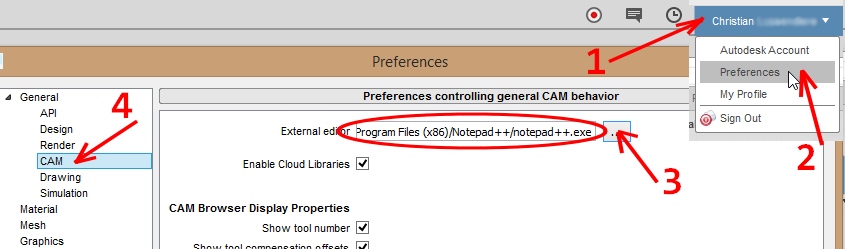
Simulation Gcode en ligne
G-code simulator : https://nraynaud.github.io/webgcode/
Opensource, possibilité de télécharger l’application sur Github et de l’installer sur son propre serveur.
Attention : les trajectoire en déplacement rapide « GO » ne sont pas visible sur la vue 3D en haut.
Nc viewer : https://ncviewer.com/
N’oubliez pas de cliquer sur « Plot » pour voir les trajectoires qui apparaissent en marron pour les déplacement rapide « G0 » et bleu pour les déplacements d’usinage « G0 G1 G2 G3 »
- NC Corrector
- Simulation avec fusion 360
- Afficher largeur de coupe avec CAMBAM
- Simuler l'usinage et les déplacements machine avec NC-Simul
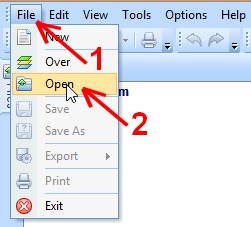 Il faut ouvrir le fichier Gcode Ensuite on peut visualiser les parcours d’outils
Il faut ouvrir le fichier Gcode Ensuite on peut visualiser les parcours d’outils 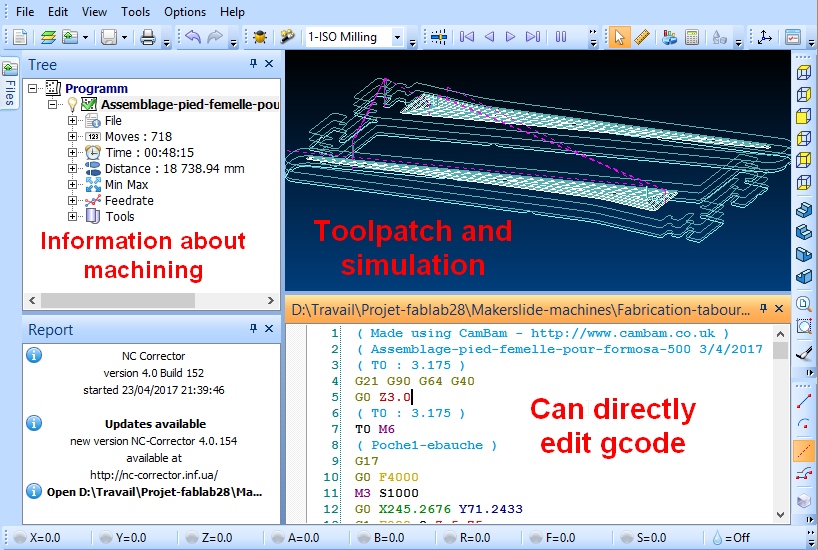
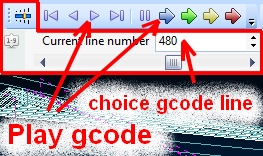 Reste plus qu’a lancer la simulation
Reste plus qu’a lancer la simulation
I ) Exemple de vérification d’un fichier Gcode venant de Cambam
a ) Méthode en cliquant sur les lignes de parcours de la simulation 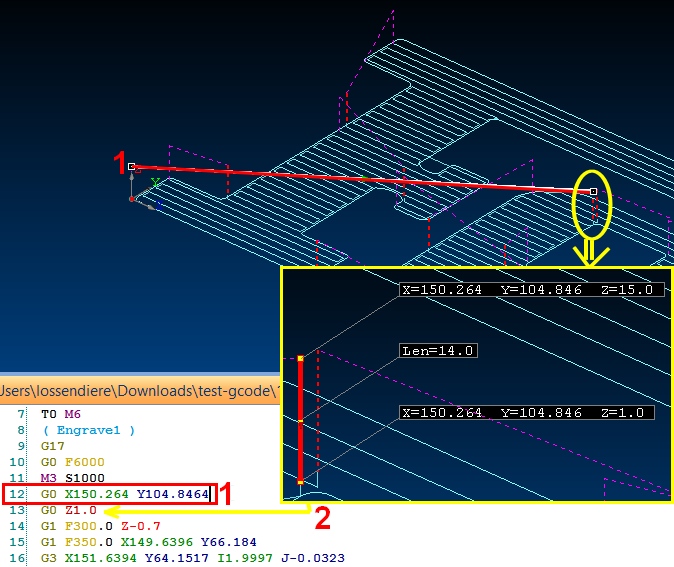 La ligne 9 indique que l’usinage se fera par rapport au plan XY avec la fonction G17 La ligne 10 paramètre la vitesse à 6000 mm/mn pour la fonction G0 La ligne 11 fixe la valeur de vitesse de rotation à 1000 tr/mn avec la fonction S1000 Ligne 12, on peut voir le parcours d’outil concernant la en vitesse rapide ( G0) Ligne 13, un autre déplacement rapide qui amène l’outil à 1mm de la surface matière En cliquant sur les lignes de parcours d’outil dans la simulation nous obtenons – les coordonnées du début de la ligne et de la fin de la ligne – la longueur de la ligne – la ligne Gcode qui correspond
La ligne 9 indique que l’usinage se fera par rapport au plan XY avec la fonction G17 La ligne 10 paramètre la vitesse à 6000 mm/mn pour la fonction G0 La ligne 11 fixe la valeur de vitesse de rotation à 1000 tr/mn avec la fonction S1000 Ligne 12, on peut voir le parcours d’outil concernant la en vitesse rapide ( G0) Ligne 13, un autre déplacement rapide qui amène l’outil à 1mm de la surface matière En cliquant sur les lignes de parcours d’outil dans la simulation nous obtenons – les coordonnées du début de la ligne et de la fin de la ligne – la longueur de la ligne – la ligne Gcode qui correspond 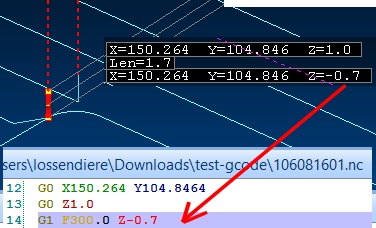 b ) Méthode en déroulant la simulation pas à pas
b ) Méthode en déroulant la simulation pas à pas
B ) Paramétrage d’un éditeur externe dans fusion 360 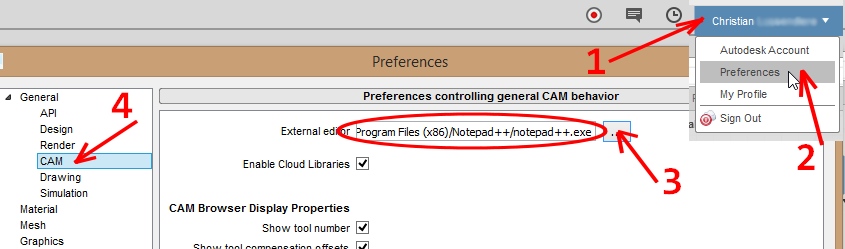
Pour le logiciel CAMBAM, il n’y a pas de simulation d’usinage intégrée, mais il y a cependant une fonction très utile, « Afficher largeur de coupe » cela permet de voir quelle matière va être réellement enlevée.

L’usinage 5 Axe est beaucoup plus complexe, il y a beaucoup plus de probabilité de collision entre l’outil, la pièce, le porte pièce …
Un logiciel comme NC-Simul permet de simuler non seulement les déplacements de l’outils et de la pièces mais aussi de l’ensemble de la machine.
Voici une démonstration de Fusion 360 —> Hsmworks —-> NC Simul
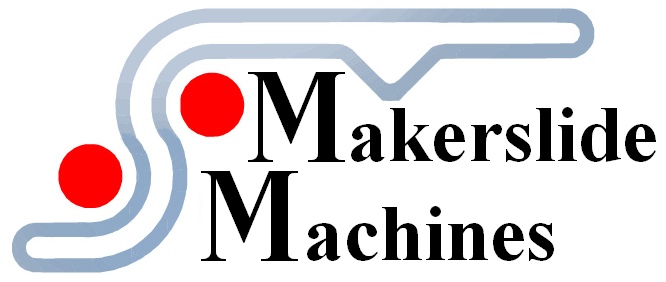
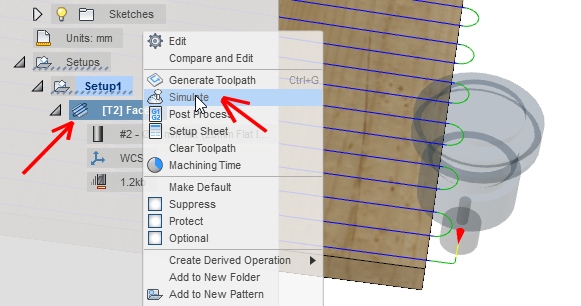
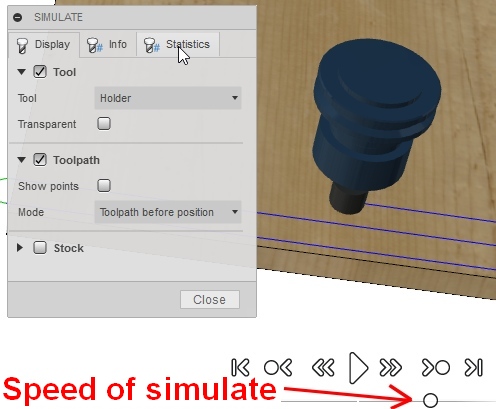
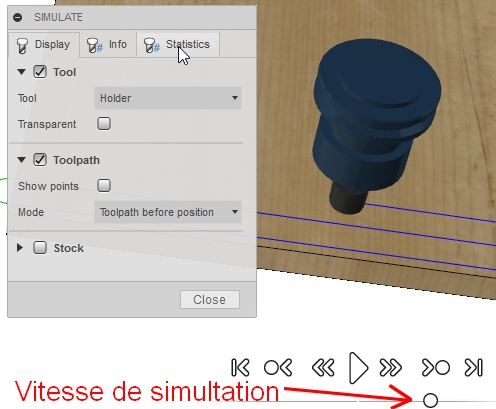
0 commentaires